Filters
Filters are an important part of TriggerMesh's event routing mechanism. They allow for filtering events based on the content of the payload. This content-based event filtering is expressed with Google's
Common Expression Language within the TriggerMesh Filter API specification.
Tutorial for Filters on Kubernetes
Tip
You can verify that the API is available with the following command:
You can also explore the API specification with:To demonstrate filtering in TriggerMesh we are going to create the event flow depicted in the diagram below. Two sources of kind PingSource will send events on a repeating schedule, and only the events which pass the filter will be displayed on the final event target. The target is the Sockeye application, a microservice which displays the content of a CloudEvent.
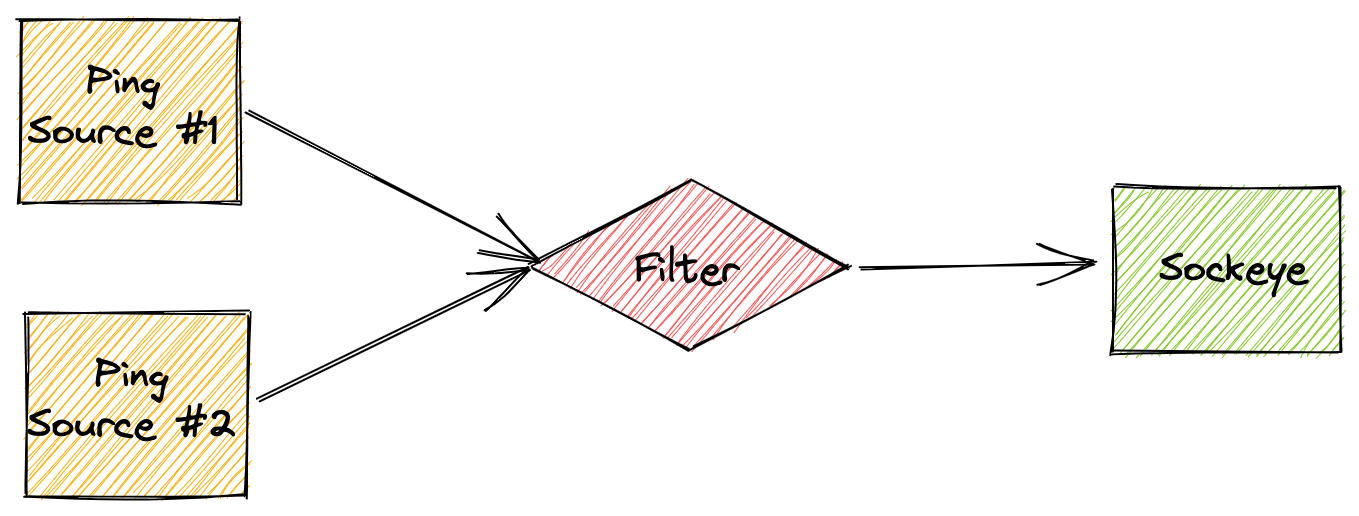
Let's create all the required objects:
- The
sockeyetarget which serves as an event display. - Two
PingSourceto produce events. - The
Filterto discard unwanted events.
Event display
First we need to have a tool to see our filter results. Create a sockeye
service by saving the following YAML manifest in a file called sockeye.yaml and applying it to your Kubernetes cluster:
apiVersion: serving.knative.dev/v1
kind: Service
metadata:
name: sockeye
spec:
template:
spec:
containers:
- image: docker.io/n3wscott/sockeye:v0.7.0@sha256:e603d8494eeacce966e57f8f508e4c4f6bebc71d095e3f5a0a1abaf42c5f0e48
Open the web interface in a browser at the URL found with the following command:
Event producers
Next, create the two
PingSources to
produce CloudEvents by saving the following YAML manifests in two separate files and applying them to your Kubernetes cluster with kubectl apply:
apiVersion: sources.knative.dev/v1
kind: PingSource
metadata:
name: ps-filter-demo-1
spec:
schedule: "*/1 * * * *"
contentType: "application/json"
data: '{
"name": "TriggerMesh",
"sub": {
"array": ["hello", "Filter"]
}
}'
sink:
ref:
apiVersion: routing.triggermesh.io/v1alpha1
kind: Filter
name: filter-demo
The second source uses a different payload to show you how the Filter expression may be used to express complex filtering rules.
apiVersion: sources.knative.dev/v1
kind: PingSource
metadata:
name: ps-filter-demo-2
spec:
schedule: "*/1 * * * *"
contentType: "application/json"
data: '{
"answer": 42
}'
sink:
ref:
apiVersion: routing.triggermesh.io/v1alpha1
kind: Filter
name: filter-demo
Filter events
Finally, create the Filter object to filter out events from the first PingSource. Once again save the following YAML manifest in a file and apply it to your Kubernetes cluster with kubectl apply.
apiVersion: routing.triggermesh.io/v1alpha1
kind: Filter
metadata:
name: filter-demo
spec:
expression: $sub.array.0.(string) == "hello" && $name.(string) != "TriggerMesh" || $answer.(int64) == 42
sink:
ref:
apiVersion: serving.knative.dev/v1
kind: Service
name: sockeye
Verify that your filter is ready with kubectl like so:
$ kubectl get filter
NAME ADDRESS READY REASON
filter-demo http://filter-adapter.sebgoa.svc.cluster.local/filter-demo True
Only events from the second source should appear in the sockeye web interface as shown in the screenshot below:
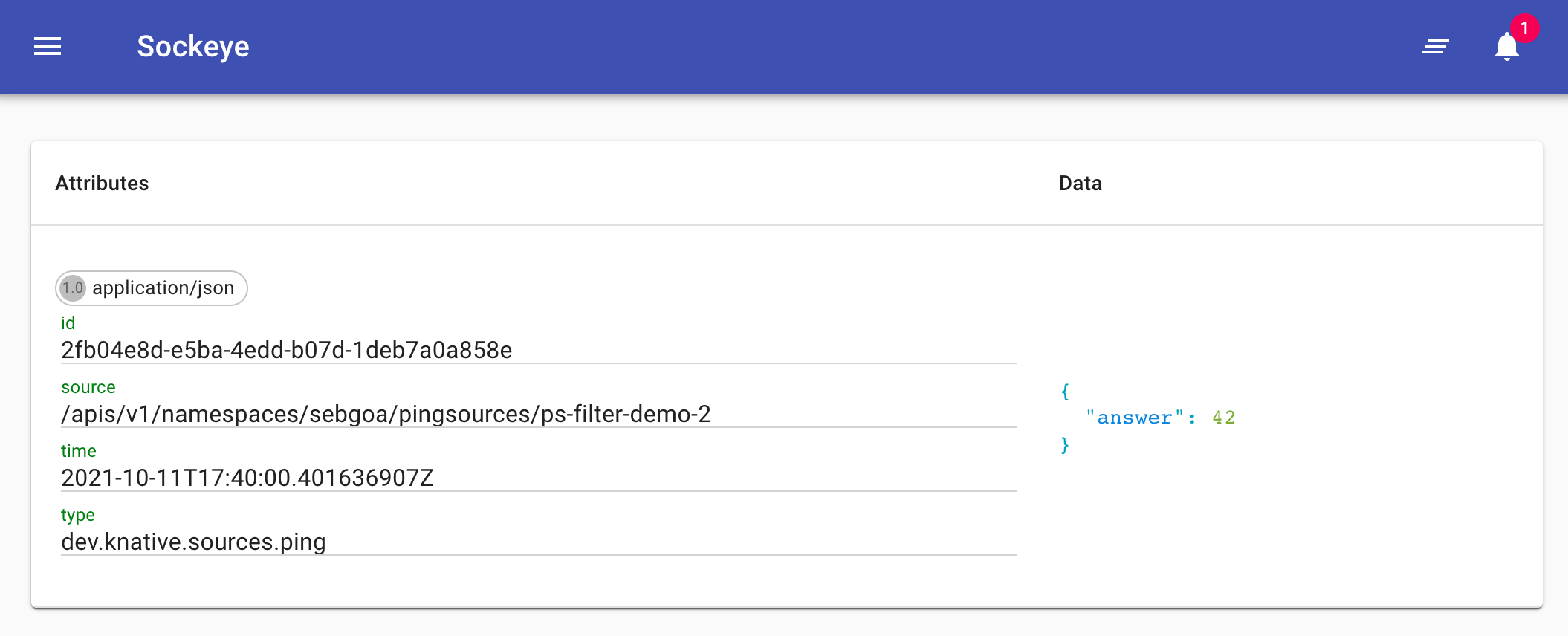
Test your Filter as Code
You can test modifying the filter expression and re-applying it with kubectl. This gives you a declarative event filter which you can manage with your GitOps workflow
Another filter on Kubernetes example
apiVersion: routing.triggermesh.io/v1alpha1
kind: Filter
metadata:
name: filter-test
spec:
expression: |-
($id.first.(int64) + $id.second.(int64) >= 8) || $company.(string) == "bar" || $0.name.first.(string) == "Jo"
sink:
ref:
apiVersion: serving.knative.dev/v1
kind: Service
name: sockeye
---
apiVersion: sources.knative.dev/v1beta2
kind: PingSource
metadata:
name: ps1
spec:
contentType: application/json
data: '{"id":{"first":5,"second":3}}'
schedule: '*/1 * * * *'
sink:
ref:
apiVersion: routing.triggermesh.io/v1alpha1
kind: Filter
name: filter-test
---
apiVersion: sources.knative.dev/v1beta2
kind: PingSource
metadata:
name: ps2
spec:
contentType: application/json
data: '{"id":{"first":2,"second":3}}'
schedule: '*/1 * * * *'
sink:
ref:
apiVersion: routing.triggermesh.io/v1alpha1
kind: Filter
name: filter-test
---
apiVersion: sources.knative.dev/v1beta2
kind: PingSource
metadata:
name: ps3
spec:
contentType: application/json
data: '{"foo":"bar"}'
schedule: '*/1 * * * *'
sink:
ref:
apiVersion: routing.triggermesh.io/v1alpha1
kind: Filter
name: filter-test
---
apiVersion: serving.knative.dev/v1
kind: Service
metadata:
name: sockeye
spec:
template:
spec:
containers:
- image: docker.io/n3wscott/sockeye:v0.7.0@sha256:e603d8494eeacce966e57f8f508e4c4f6bebc71d095e3f5a0a1abaf42c5f0e48