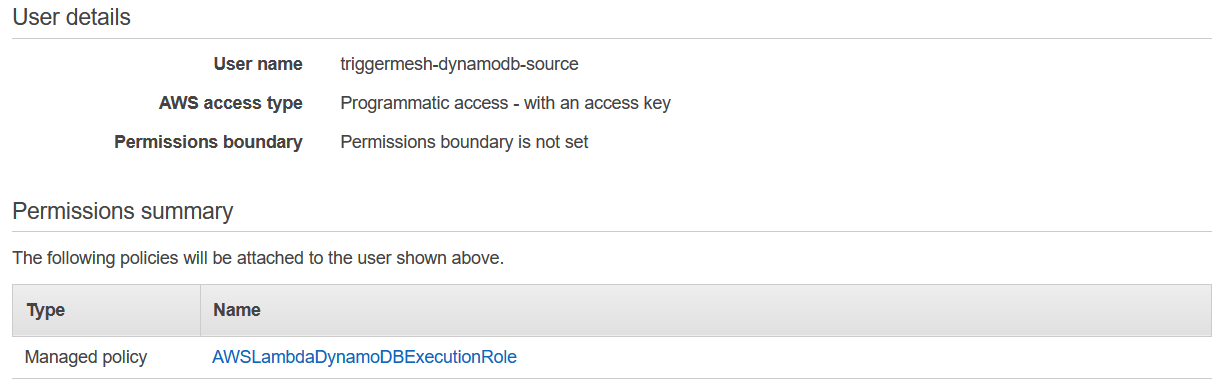Amazon DynamoDB source
This event source captures changes to items stored in an Amazon DynamoDB Table by reading the time-ordered sequence of item-level modifications from a DynamoDB Stream.
With tmctl:
tmctl create source awsdynamodb --arn <arn> --auth.credentials.accessKeyID <keyID> --auth.credentials.secretAccessKey <key>
On Kubernetes:
apiVersion: sources.triggermesh.io/v1alpha1
kind: AWSDynamoDBSource
metadata:
name: sample
spec:
arn: arn:aws:dynamodb:us-west-2:123456789012:table/triggermeshtest
auth:
credentials:
accessKeyID:
valueFromSecret:
name: awscreds
key: aws_access_key_id
secretAccessKey:
valueFromSecret:
name: awscreds
key: aws_secret_access_key
sink:
ref:
apiVersion: eventing.knative.dev/v1
kind: Broker
name: default
Events produced have the following attributes:
- type
com.amazon.dynamodb.stream_record - Schema of the
dataattribute: com.amazon.dynamodb.stream_record.json
See the Kubernetes object reference for more details.
Prerequisite(s)
- DynamoDB Table and Stream
- Amazon Resource Name (ARN)
- API Credentials
DynamoDB Table and Stream
If you don't already have an Amazon DynamoDB Table, create one by following the instructions at Getting Started with DynamoDB. In order for change notifications to be consumed by the TriggerMesh Amazon DynamoDB event source, it is mandatory to enable a Stream on the DynamoDB Table. To do so, follow the instructions at Enabling a Stream. You are free to select the View type that is the most suitable for your own usage of the event source.
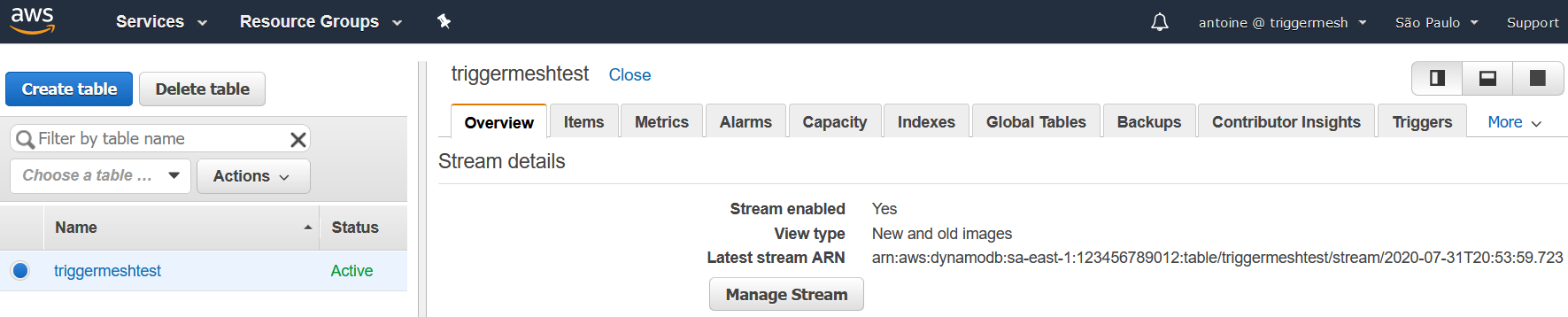
Amazon Resource Name (ARN)
A fully qualified ARN is required to uniquely identify the Amazon DynamoDB Table.
This ARN can be obtained directly from the Overview tab after clicking the DynamoDB Table name in the list of existing tables. It typically has the following format:
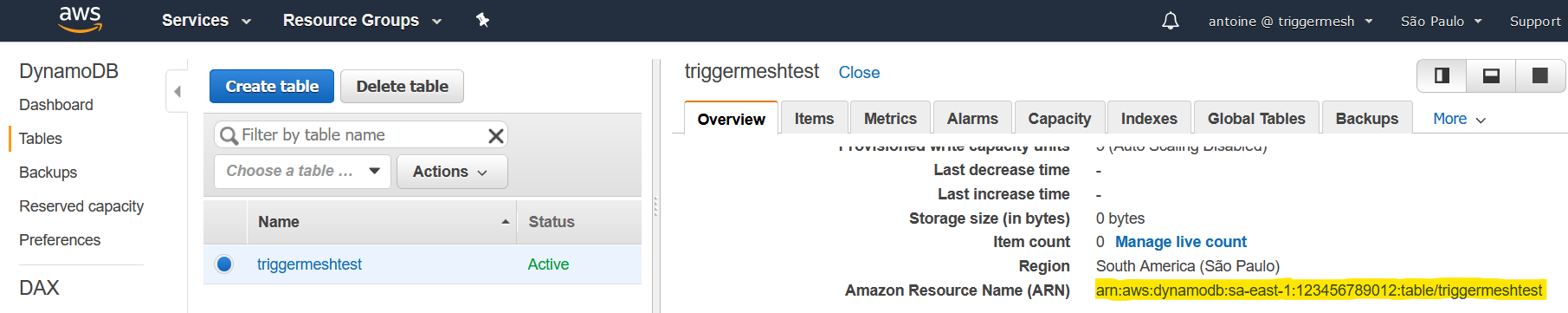
Alternatively, one can obtain the ARN of a DynamoDB Table by using the AWS CLI. The following command
retrieves the information of a table called triggermeshtest in the us-west-2 region:
$ aws dynamodb describe-table --table-name triggermeshtest --region us-west-2
{
"Table": {
"TableName": "triggermeshtest",
"TableStatus": "ACTIVE",
"TableArn": "arn:aws:dynamodb:us-west-2:123456789012:table/triggermeshtest",
(...)
}
}
API Credentials
The TriggerMesh event source for Amazon DynamoDB authenticates calls to the AWS API using AWS Access Keys. The page Understanding and getting your AWS credentials contains instructions to create access keys when signed-in either as the root user or as an IAM user. Take note of the Access Key ID and Secret Access Key, they will be used to create an instance of the event source.
It is considered a good practice to create dedicated users with restricted privileges in order to programmatically access AWS services. Permissions can be added or revoked granularly for a given IAM user by attaching IAM Policies to it.
As an example, the following policy contains only the permissions required by the TriggerMesh Amazon DynamoDB event source to operate:
{
"Version": "2012-10-17",
"Statement": [
{
"Effect": "Allow",
"Action": [
"dynamodb:ListStreams",
"dynamodb:DescribeStream",
"dynamodb:GetShardIterator",
"dynamodb:GetRecords"
],
"Resource": "arn:aws:dynamodb:*:*:*"
}
]
}