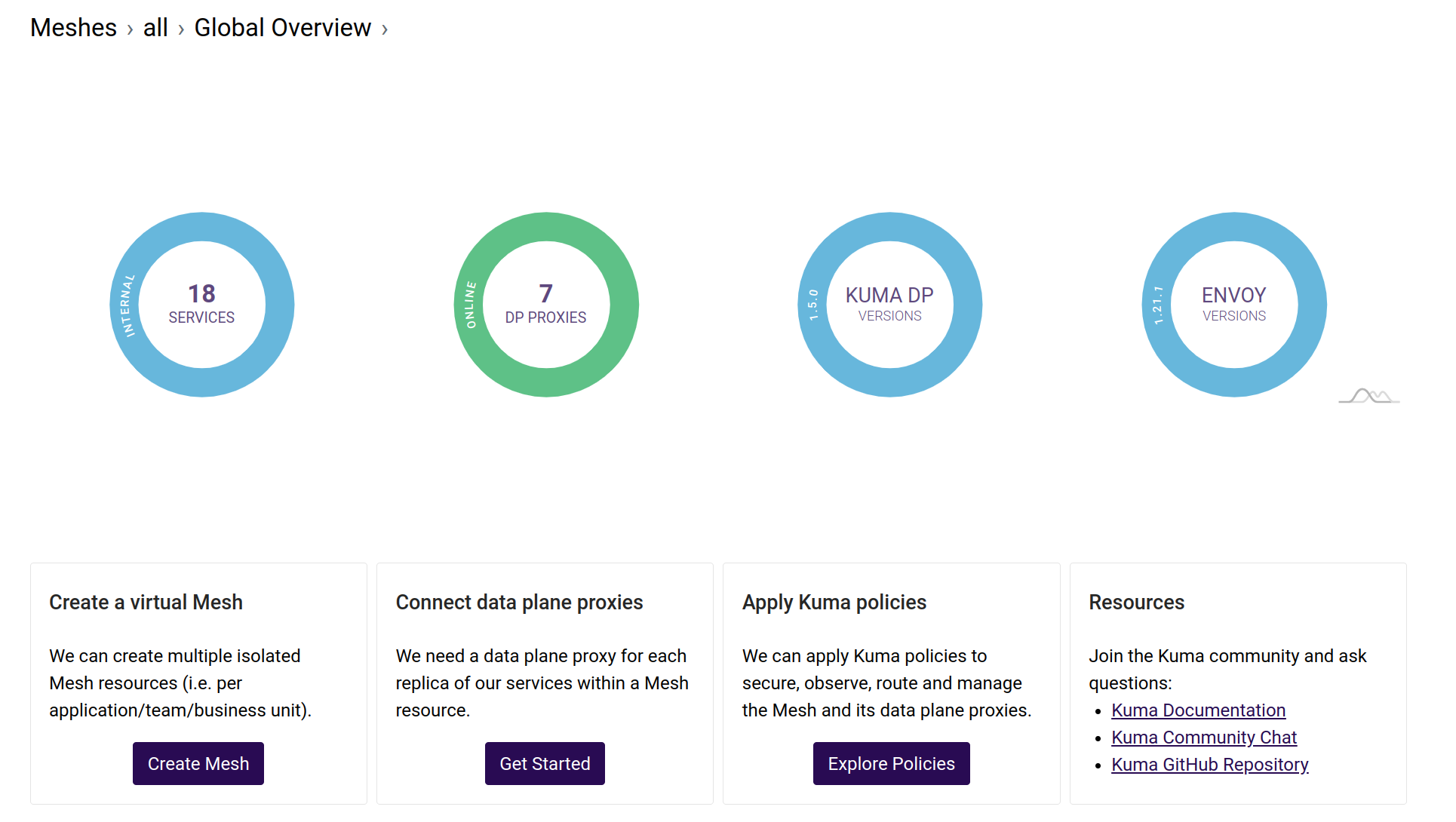Using Kuma Service Mesh with TriggerMesh
Kuma can be configured as a Service Mesh for TriggerMesh, providing security, observability and routing among other features.
The steps in this article guide you through the installation and configuration process, referring to external links when information beyond this scope is needed.
Pre-requisites
Knative Serving needs to be installed on a Kubernetes cluster. We will also install Kong as the networking layer for Knative Serving since it is an ideal companion for Kuma.
To install Knative Serving with Kong follow our guide at the documentation.
This guide was written using:
- Kubernetes
v1.22 - Knative
v1.0.0 - Kong Ingress Controller
2.3.1(includes Kong2.8) - Kuma
v1.5
Install Kuma Service Mesh
Kuma can be installed using their command line tool. Follow the instructions at the documentation to install kumactl.
Once installed execute this command to deploy Kuma Service Mesh in the cluster.
kumactl install control-plane --version=1.5.0 --env-var KUMA_RUNTIME_KUBERNETES_VIRTUAL_PROBES_ENABLED=false| kubectl apply -f -
Kuma Virtual Probes
The command provided at this guide disables Kuma Virtual Probes. If you have an existing Kuma installation make sure virtual probes are disabled.
Once Kuma Service Mesh is installed you should see the pod running in the kuma-system namespace:
kumactl -n kuma-system get pods
NAME READY STATUS RESTARTS AGE
kuma-control-plane-bd98c89dc-kwj97 1/1 Running 0 19s
Add Kong to Kuma Mesh
We will add the label kuma.io/sidecar-injection to the kong namespace, so kong will be running in the mesh:
The kong-ingress deployment needs the following annotation to be running as a Kuma gateway.
Make sure that the annotation exists by issuing this command:
kubectl -n kong patch deploy ingress-kong --type='json' -p='[{"op": "add", "path": "/spec/template/metadata/annotations/kuma.io~1gateway", "value":"enabled"}]'
We should restart kong to be running in the mesh and acting as the kuma gateway.
After the restart the respawned Kong pods will be running inside the Kuma mesh.
Add Knative Serving to Kuma Mesh
We will add the label kuma.io/sidecar-injection to the knative-serving namespace, so knative-serving will be running in the mesh:
Configure Kuma service Mesh to Strict mode
Knative needs some pre-requisites to be able to work in the Kuma Mesh with mTLS set to STRICT. We are going to add some port-exclusions
kubectl -n knative-serving patch deploy webhook --type='json' -p='[{"op": "add", "path": "/spec/template/metadata/annotations/traffic.kuma.io~1exclude-inbound-ports", "value":"8443"}]'
kubectl -n knative-serving patch deploy domainmapping-webhook --type='json' -p='[{"op": "add", "path": "/spec/template/metadata/annotations/traffic.kuma.io~1exclude-inbound-ports", "value":"8443"}]'
kubectl -n knative-serving patch deploy autoscaler --type='json' -p='[{"op": "add", "path": "/spec/template/metadata/annotations/traffic.kuma.io~1exclude-inbound-ports", "value":"8080"}]'
kubectl -n knative-serving patch deploy activator --type='json' -p='[{"op": "add", "path": "/spec/template/metadata/annotations/traffic.kuma.io~1exclude-inbound-ports", "value":"8012"}]'
kubectl -n knative-serving patch deploy activator --type='json' -p='[{"op": "add", "path": "/spec/template/metadata/annotations/traffic.kuma.io~1exclude-outbound-ports", "value":"8080"}]'
Now we should restart the only two pods that we haven't added the port-exclusion to add them to the mesh like the rest:
kubectl -n knative-serving get pods
NAME READY STATUS RESTARTS AGE
activator-554875ff7c-hqb8t 2/2 Running 0 69s
autoscaler-698589b568-qrjk9 2/2 Running 0 78s
controller-6956c9bb6-spqpm 2/2 Running 0 57s
domain-mapping-8548c6cfdf-m2m66 2/2 Running 0 57s
domainmapping-webhook-7ff76f9bfb-6jdgz 2/2 Running 0 81s
webhook-564974959d-vpd42 2/2 Running 0 86s
Now the knative-serving pods are running in the mesh and ready to work with mtls Strict.
Configure Kuma mTLS to Strict mode
We are going to modify the Kuma Mesh to enable the mTLS with Strict mode:
kubectl apply -f - <<EOF
apiVersion: kuma.io/v1alpha1
kind: Mesh
metadata:
name: default
spec:
mtls:
enabledBackend: ca-1
backends:
- name: ca-1
type: builtin
mode: STRICT
EOF
Test Service
Deploy a Knative Service:
Knative Services
The knative services also needs port-exclusions
kubectl apply -f - <<EOF
apiVersion: serving.knative.dev/v1
kind: Service
metadata:
name: helloworld-go
namespace: default
spec:
template:
metadata:
annotations:
traffic.kuma.io/exclude-inbound-ports: "8012"
spec:
containers:
- image: gcr.io/knative-samples/helloworld-go
env:
- name: TARGET
value: Go Sample v1
EOF
Wait for the service to be ready, then get it's exposed URL. The URL should be a sub-domain of the configured CNAME:
kubectl get ksvc
NAME URL LATESTCREATED LATESTREADY READY REASON
helloworld-go http://helloworld-go.default.10.101.62.158.nip.io helloworld-go-00001 helloworld-go-00001 True
A call to the URL using a web browser or curl should return a successful text response:
curl -v http://helloworld-go.default.10.101.62.158.nip.io
* Trying 10.101.62.158:80...
* Connected to helloworld-go.default.10.101.62.158.nip.io (10.101.62.158) port 80 (#0)
> GET / HTTP/1.1
> Host: helloworld-go.default.10.101.62.158.nip.io
> User-Agent: curl/7.81.0
> Accept: */*
>
* Mark bundle as not supporting multiuse
< HTTP/1.1 200 OK
< Content-Type: text/plain; charset=utf-8
< Content-Length: 20
< Connection: keep-alive
< Date: Wed, 30 Mar 2022 11:22:29 GMT
< X-Kong-Upstream-Latency: 1
< X-Kong-Proxy-Latency: 1
< Via: kong/2.7.1
<
Hello Go Sample v1!
* Connection #0 to host helloworld-go.default.10.101.62.158.nip.io left intact
Kuma UI
Kuma includes a dashboard that shows information about mesh, gateway and proxies status. You can use kubectl to forward the exposed port locally.
To access the UI opening http://localhost:5681/gui with a web browser: