Splitter
Splitter overview
An event Splitter is part of the TriggerMesh routing solution. It has the simple purpose of splitting JSON arrays into multiple CloudEvents for further processing.
Tip
You can verify that the API is available with the following command:
$ kubectl get crd splitters.routing.triggermesh.io
NAME CREATED AT
splitters.routing.triggermesh.io 2021-10-06T09:01:38Z
You can also explore the API specification with:
Splitter tutorial on Kubernetes
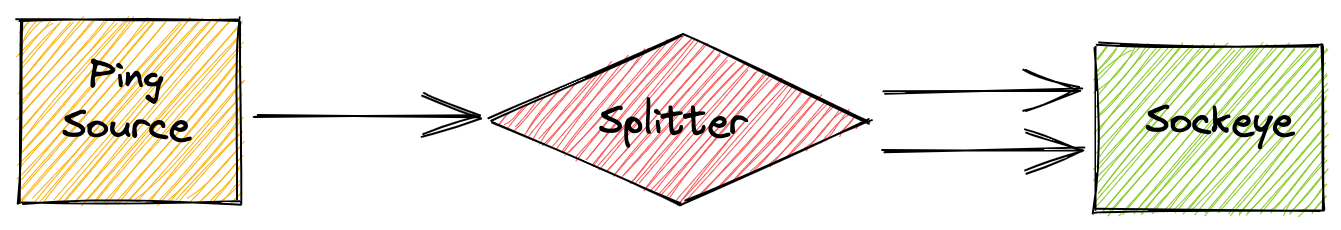
Let's create the required objects:
- The
sockeyetarget which serves as an event display. - The
PingSourcewhich produces a JSON array in its payload. - The
Splitterto generate the multiple events.
Event display
First of all, we need to have a tool to see the split events. Create a sockeye
service by saving the following YAML manifest in a file called sockeye.yaml and applying it to your Kubernetes cluster:
apiVersion: serving.knative.dev/v1
kind: Service
metadata:
name: sockeye
spec:
template:
spec:
containers:
- image: docker.io/n3wscott/sockeye:v0.7.0@sha256:e603d8494eeacce966e57f8f508e4c4f6bebc71d095e3f5a0a1abaf42c5f0e48
Open the web interface in a browser at the URL found with the following command:
Events producer
Next we create the PingSource which produces CloudEvents that contain a list in their payload. Save the following YAML manifest in a file and apply it to your Kubernetes cluster with kubectl apply.
apiVersion: sources.knative.dev/v1
kind: PingSource
metadata:
name: ps-splitter-demo
spec:
schedule: "*/1 * * * *"
contentType: "application/json"
data: '{
"message":"hello",
"items":[
{
"id":5,
"name":"foo"
},{
"id":10,
"name":"bar"
}
]
}'
sink:
ref:
apiVersion: routing.triggermesh.io/v1alpha1
kind: Splitter
name: splitter-demo
The Splitter
Finally, create the Splitter that will produce two events from every single CloudEvent received from the PingSource by saving the following YAML manifest and applying it to your Kubernetes cluster.
apiVersion: routing.triggermesh.io/v1alpha1
kind: Splitter
metadata:
name: splitter-demo
spec:
path: items
ceContext:
type: foo.bar.type
source: splitter
sink:
ref:
apiVersion: serving.knative.dev/v1
kind: Service
name: sockeye
Note that you define the path where you are going to find a list in the incoming event and you define the CloudEvent attributes of the generated events (i.e splitter as the source and foo.bar.type as the type).
Verify that your splitter is ready with kubectl like so:
$ kubectl get splitter
NAME ADDRESS READY REASON
splitter-demo http://splitter-adapter.sebgoa.svc.cluster.local/splitter-demo True
In the sockeye application you will see two individual events that have been generated from the original list emitted by the source. The snapshot below shows you what you should see:
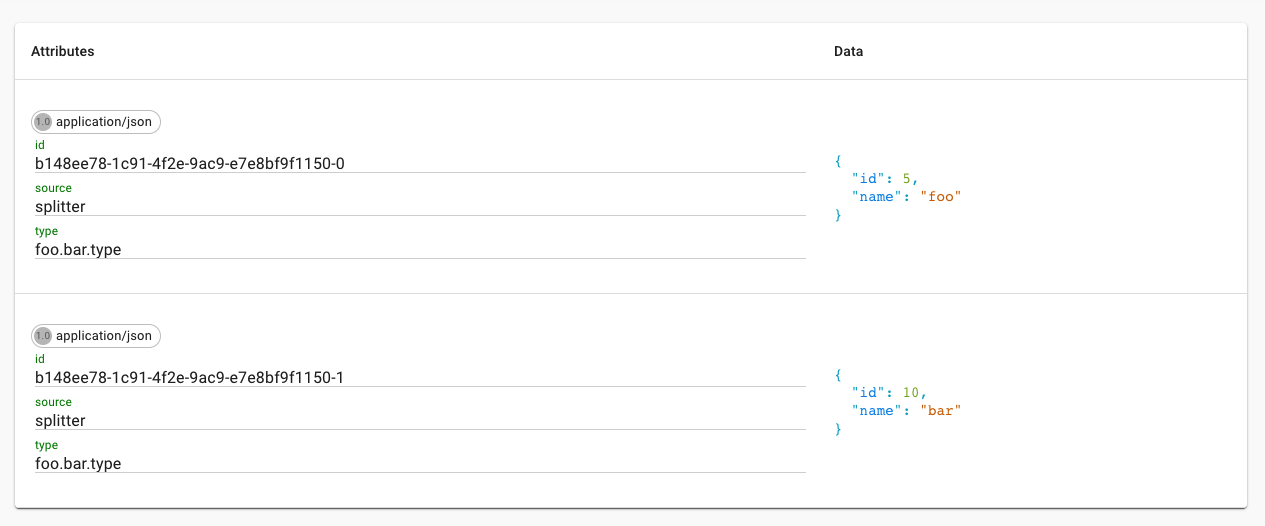
Play with your Splitter as Code
You can play around by modifying the Splitter object and re-applying it with kubectl. This gives you a declarative event splitter which you can manage with your GitOps workflow
Another Splitter example for Kubernetes
apiVersion: routing.triggermesh.io/v1alpha1
kind: Splitter
metadata:
name: splitter-test
spec:
path: items
ceContext:
type: foo.bar.type
source: splitter
extensions:
key1: value1
key2: value2
sink:
ref:
apiVersion: eventing.knative.dev/v1
kind: Broker
name: default
---
apiVersion: eventing.knative.dev/v1
kind: Broker
metadata:
annotations:
eventing.knative.dev/broker.class: MTChannelBasedBroker
name: default
spec:
---
apiVersion: sources.knative.dev/v1beta2
kind: PingSource
metadata:
name: ps-splitter-demo
spec:
contentType: application/json
data: '{"message":"hello","items":[{"id":5,"name":"foo"},{"id":10,"name":"bar"}]}'
schedule: '*/1 * * * *'
sink:
ref:
apiVersion: eventing.knative.dev/v1
kind: Broker
name: default
---
apiVersion: eventing.knative.dev/v1
kind: Trigger
metadata:
name: to-splitter
spec:
broker: default
filter:
attributes:
type: dev.knative.sources.ping
subscriber:
ref:
apiVersion: routing.triggermesh.io/v1alpha1
kind: Splitter
name: splitter-test
---
apiVersion: serving.knative.dev/v1
kind: Service
metadata:
name: sockeye
spec:
template:
spec:
containers:
- image: docker.io/n3wscott/sockeye:v0.7.0@sha256:e603d8494eeacce966e57f8f508e4c4f6bebc71d095e3f5a0a1abaf42c5f0e48
---
apiVersion: eventing.knative.dev/v1
kind: Trigger
metadata:
name: to-sockeye
spec:
broker: default
subscriber:
ref:
apiVersion: serving.knative.dev/v1
kind: Service
name: sockeye